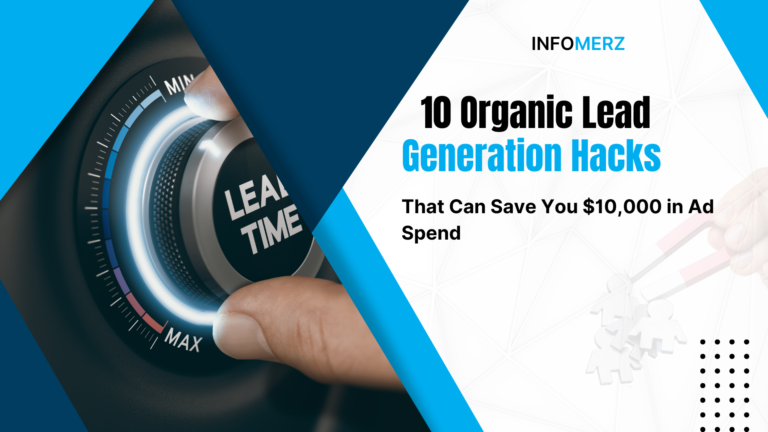A Journey from Concept to Creation
In today’s digital age, a website is more than just a collection of web pages. It is the face of your brand, a virtual storefront, and a powerful marketing tool. Whether you’re a business owner, a freelancer, or someone looking to create a personal blog, understanding the fundamentals of web design is crucial. In this beginner’s guide, we will explore the exciting world of web design, breaking down each step from concept to creation. Let’s embark on this journey together.
Table of Contents
- The Importance of Web Design
- Understanding the Basics
- Planning Your Website
- Design Principles and Elements
- Tools and Resources for Web Design
- Launching and Maintaining Your Website
1. The Importance of Web Design
First Impressions Matter
Your website is often the first point of contact between your business and potential customers. A well-designed website can make a lasting impression, instilling trust and encouraging visitors to explore further. Conversely, a poorly designed site can drive visitors away. In a world where attention spans are shrinking, having a visually appealing and user-friendly website is more important than ever.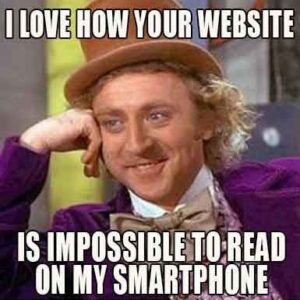
Building Brand Identity
Web design plays a crucial role in building your brand identity. It reflects your brand’s personality, values, and goals. Every element, from the color scheme to the typography, should be carefully chosen to align with your brand. Consistency across all pages helps in creating a cohesive brand experience.
Enhancing User Experience
A good web design is not just about aesthetics; it’s about functionality and usability. An intuitive design enhances the user experience, making it easy for visitors to navigate your site, find information, and complete desired actions. This leads to higher engagement, lower bounce rates, and increased conversions.
2. Understanding the Basics
 What is Web Design?
What is Web Design?
Web design is the process of planning, conceptualizing, and arranging content online. It involves a variety of skills and disciplines, including graphic design, user interface (UI) design, user experience (UX) design, and search engine optimization (SEO).
Web Design vs. Web Development
While web design focuses on the visual aspects and usability of a website, web development is about building and maintaining the site’s functionality. Think of web designers as architects who create the blueprint and web developers as engineers who bring the blueprint to life.
Responsive Design
With the increasing use of mobile devices, responsive design has become a necessity. Responsive design ensures that your website looks and functions well on all devices, from desktops to smartphones. This adaptability improves user experience and boosts SEO rankings.
3. Planning Your Website
 Define Your Purpose and Goals
Define Your Purpose and Goals
Before diving into the design process, it’s essential to define the purpose of your website. Are you creating an online store, a blog, a portfolio, or an informational site? Identify your target audience and set clear goals. Understanding the purpose and goals will guide the design and content strategy.
Create a Sitemap
A sitemap is a visual or textual representation of the structure of your website. It outlines the main pages and subpages, helping you organize the content logically. A well-structured sitemap ensures that users can easily navigate your site.
Wireframing
Wireframing is the process of creating a simple, visual guide that represents the skeletal framework of your website. It helps you plan the layout and placement of elements like headers, menus, content sections, and footers. Wireframes can be created using tools like Sketch, Figma, or even on paper.
4. Design Principles and Elements
Color Scheme
Colors evoke emotions and play a significant role in how users perceive your brand. Choose a color scheme that aligns with your brand identity and appeals to your target audience. Use tools like Adobe Color to create harmonious color palettes.
Typography
Typography involves selecting fonts and arranging text in a way that makes it readable and visually appealing. Use a combination of fonts for headings, subheadings, and body text, but don’t overdo it. Consistency in typography enhances readability and maintains a professional look.
Imagery and Graphics
High-quality images and graphics can make your website more engaging and visually appealing. Use relevant images that resonate with your content and brand. Avoid using stock photos excessively; instead, incorporate original photos or custom illustrations.
Layout and Spacing
An organized layout and proper spacing improve readability and user experience. Use grids to structure your layout, ensuring a balanced distribution of content. Adequate white space prevents your site from looking cluttered and overwhelming.

5. Tools and Resources for Web Design
Design Tools
Several tools can help you create stunning web designs. Adobe XD, Sketch, Figma, and Canva are popular choices among designers. These tools offer features for creating wireframes, mockups, and prototypes.
Web Design Platforms
If you’re a beginner, using a website builder can simplify the design process. Platforms like WordPress, Wix, and Squarespace provide customizable templates and drag-and-drop interfaces, making it easier to create professional-looking websites without coding knowledge.
Learning Resources
The internet is brimming with resources to help you learn web design. Websites like W3Schools, MDN Web Docs, and freeCodeCamp offer tutorials and courses on HTML, CSS, JavaScript, and design principles. Joining design communities on platforms like Reddit and Stack Overflow can also provide valuable insights and support.
6. Launching and Maintaining Your Website
 Testing
Testing
Before launching your website, conduct thorough testing to ensure everything works smoothly. Check for broken links, test forms, and ensure your site is responsive on various devices and browsers. Tools like Google Chrome’s Developer Tools can assist in this process.
SEO Optimization
Optimize your website for search engines to increase visibility and attract organic traffic. Use relevant keywords in your content, optimize images with alt text, and ensure your site loads quickly. Tools like Google Analytics and Google Search Console can help you monitor and improve your SEO performance.
Regular Updates and Maintenance
Launching your website is just the beginning. Regular updates and maintenance are essential to keep your site secure and up-to-date. Update your content, fix bugs, and back up your site regularly. Keeping an eye on website analytics can help you understand user behavior and make necessary improvements.
Conclusion
Web design is a dynamic and rewarding field that combines creativity with technical skills. By understanding the basics, planning effectively, and using the right tools and resources, you can create a website that not only looks great but also provides an excellent user experience. Remember, your website is a reflection of your brand, so invest time and effort into making it the best it can be.
Happy designing!